What is the Priority View?
Each time you log in to the Wellframe Dashboard, your default view will be Priority View. Here, your members are organized based on their level of need. The Priority View is designed to simplify your workflow so you know exactly who you need to reach out to first and what issue(s) to address.
Members will appear in your Priority View if you are assigned to their Care Team or if a Follow-Up is assigned to you.
When your members interact with the Wellframe app (or don’t interact!), patterns in their behavior, messages, and clinical issues will be flagged for you.
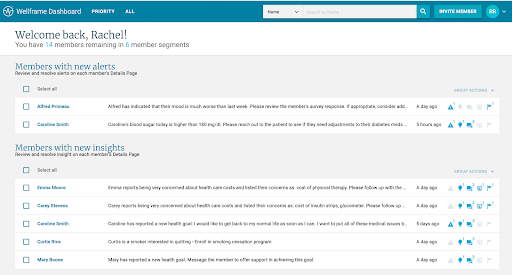
What you need to know about the Priority View
The members will be displayed in Member Segments. Highest priority Member Segments, like Alerts and Messages, are at the top. Lower priority segments, like changes in engagement patterns, are towards the bottom. The information will guide you to take action on each member in each segment. Use the segment descriptions as a guide for recommended actions to take.
The segments are updated in real-time based on your and your members’ activity!
Members will disappear from your Priority View once you address their needs! You can still find these members in the All View or using the search bar, and they are still assigned to you. They will reappear on the Priority List when another need develops.
