What is the All view?
The “All” view offers a collective list of all members on Wellframe. Here, you can sort and filter the population as needed, such as by access code, member state, or language.
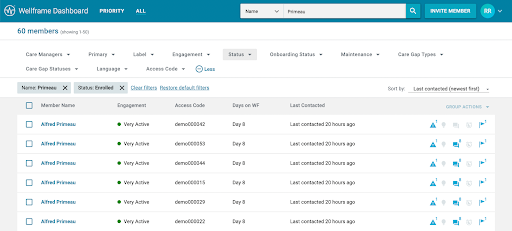
The “All” view shows only the members on your care team by default.
You can easily remove this filter by clicking the X next to your name if you’d like to see another care manager’s members (for example, in the case of member coverage).
How do you use All view?
Use the dropdown Filter and the Sort tools navigation bar to adjust the list of members. These options are an easy way to execute Group Actions on a subset of your members, such as sending a message or setting a Follow-Up.
Type in the Search Box to quickly and easily navigate through your list of members. To search, click the dropdown menu to select what information you want to search for, such as member name, email address, or access code. Select an option, type in the search box, and click Search or use the Enter button on your keyboard to find the member you’re looking for.
