What are Recent Messages?
Recent messages are copies of the last 20 messages that YOU sent within the app to members. In order to reduce the amount of time you spend writing similar messages, Recent Messages is aimed at streamlining your process for reaching out to members. You will easily be able to reuse a message you’ve typed before.
Messages from other care managers will not be included on your list.
Keep in mind that some of your messages may contain member information! If you select a recent message that contains a member’s name or health information, remember to edit that text before sending to another member.
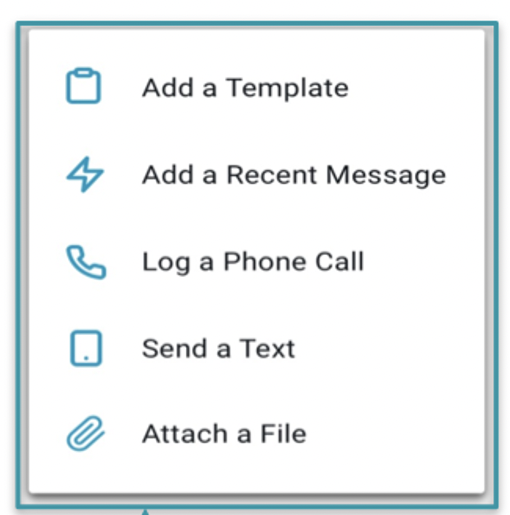
How do you use Recent Messages?
In the message thread of the Member Detail View, click on the “+” button to the left of the text box to open message options.
Select Add a Recent Message to view a list of the last in-app messages you sent to members. Scroll down to find the message you want. Once you select a message, it will auto-fill the message text box so that you can edit as needed. Then hit send!
