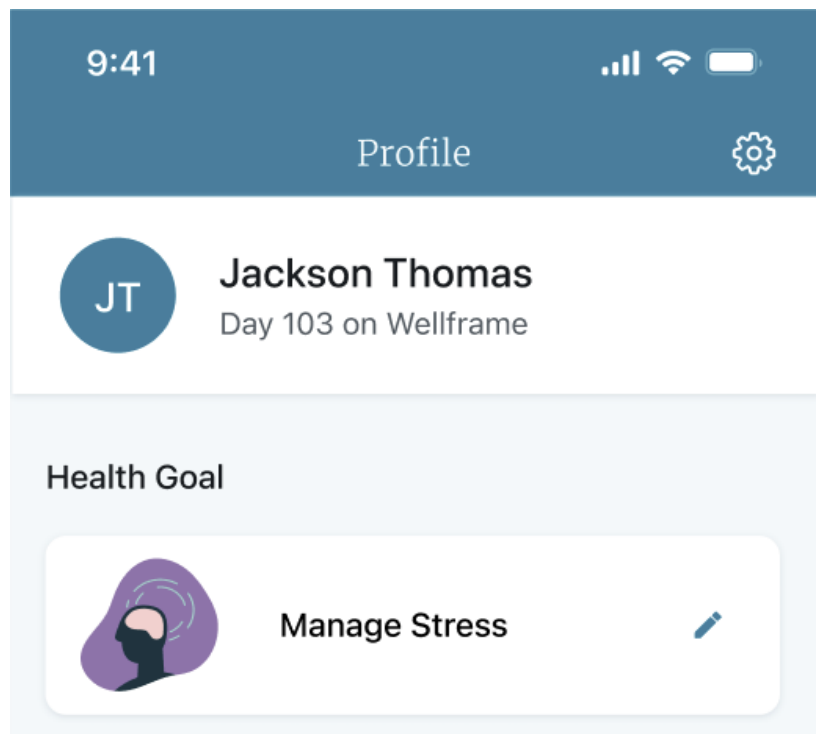What is the Member Summary Card?
The Member Profile Information section displays high-level member demographic information, the Member’s Health Goal, and General Notes in regards to the member (or caregiver). The information displayed in this section includes: Gender, Age, DOB, Language, and Contact Number.
For members on a maternal health program, the Summary Card will also display: Estimated delivery date (replaced with actual delivery date once known) and Gestational age (in weeks).
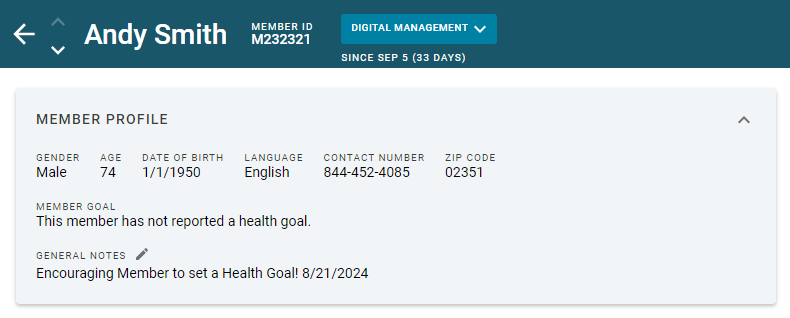
What are General Notes?
The general notes section is located on the Member Summary Card. It is a place for the care team to document personal & psychosocial information – the kind of details that will help you remember one specific member to strengthen your relationship. Sample information commonly put into this notes section:
- Available family / caregivers names
- Likes and dislikes, both general and specific (hobbies, activities)
Members cannot see what you write in General Notes.
How to Edit General Notes?
In order to add or edit General Notes, click on the pencil icon next to the header. For longer notes, you will see the text truncate and a View All link appear.
Member’s Health Goal
A member’s health goal is typically chosen at their initial app setup. The Wellframe app also allows members to edit their health goal as their needs and priorities evolve. This ensures that you can support the member with relevant guidance and resources as their focus.
The member can change their health goal as their needs and priorities change. They can edit their health goal from their Profile screen in the Wellframe app. The flow for a member to update their health goal by going to their Profile and tapping on their health goal under the “Health Goal” section.