Internal Notes
As you work with members over time, it’s important to record your interactions, observations, and other thoughts. Internal Notes are a great way to create a log of the member’s status in a place where the member will not be able to see what you write.
Adding Internal Notes
On the Member Detail View, go to the Internal Notes tab. Click “New,” and type in the box to add information you’d like to record about the member. Then click “Save.” Here are some examples:
- Telephone calls made, including date and time
- Key discussion points during the conversation
- Concerns or red flags that you have, so you can reference in the future
Once saved, Internal Notes can only be edited by the creator but archived by any Care Manager.
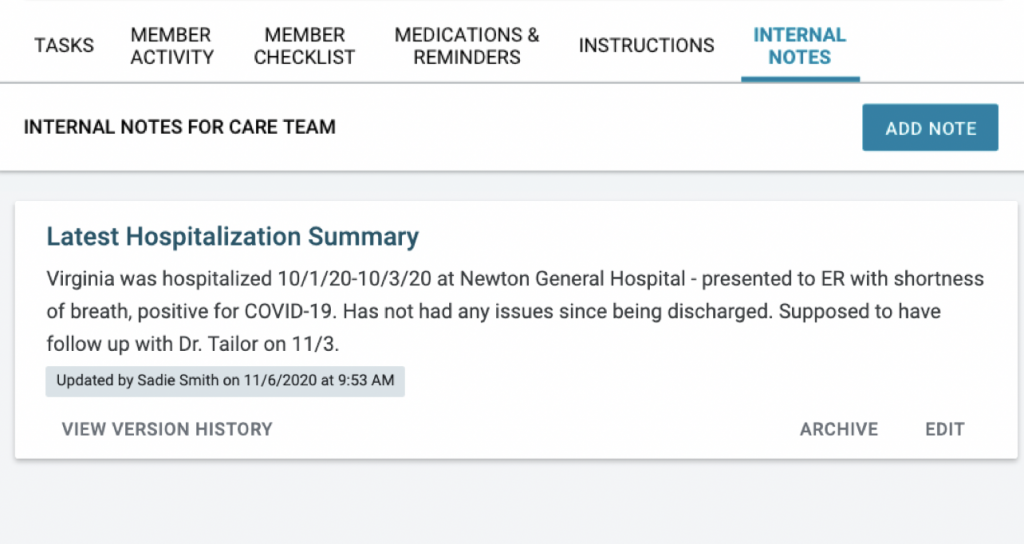
WF TIP! Internal Notes look very similar to Instructions. Be careful not to mix them up! Remember, Instructions are visible to members, while Internal Notes are only visible to care managers.
