Marking a Member Done
To mark a member as “Done“, you will select the “Done” option from the Member Status indicator on the Member Profile. You might do this for a member who asks to unenroll in the program, or if a member has stopped engaging with your care team.
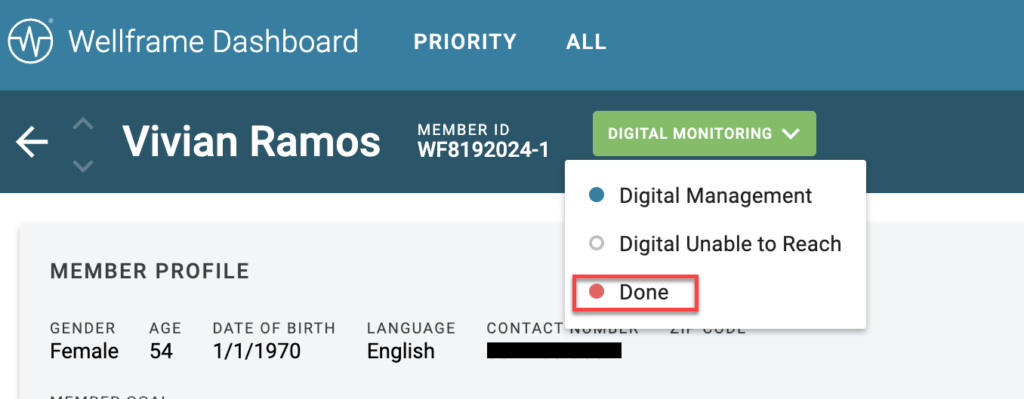
When you mark a member as Done, you will see a popup that prompts you to select a reason for taking the action. The selected reason will be saved in the App Access Info tab under Member Settings.
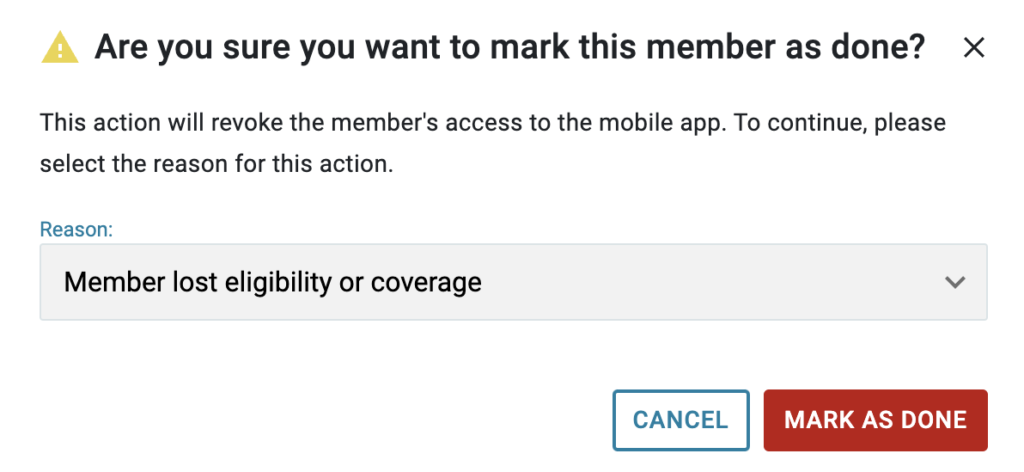
After you have marked your member as “Done”, you will see a yellow banner on the member profile. This member no longer has access to the Wellframe Mobile app. Their historical data is available to view but you cannot edit or add new data.
Note: You WILL be able to edit their “Member Details” (Email, Phone, MemberID), if needed, should the member decide at a later point that they would like to re-engage with the Care Team.
