Access Codes – Troubleshooting
Members receive access codes for a one-time use during the app onboarding process. Once members complete the process, they will never need to use this access code again.
Things to know!
Do access codes expire?
No, access codes do not expire. If a member has a Wellframe profile that is not marked as “Done,” they can use the code they receive to onboard. If a member is already onboarded, their profile already exists, and they will not need the access code moving forward.
If my member deletes the app, and re-downloads it, do they need the access code then?
If the member had previously onboarded, then no. They should be able to “Log in” with their username and password.
If the member had NOT completed the onboarding process, then Yes, they would need the access code to “Sign Up” on the app. See above for information on locating the access code on the member’s profile.
What happens when I re-enroll a member, do they need the access code then?
It depends on if the member has completed the onboarding process before they were marked “Done”.
You can resend the member invitation via the dashboard, which will contain their access code.
If Onboarding is Complete – If the member completed the onboarding process before you marked them as done, then NO. When you re-enroll them, the member can just click “Login” for the app and use the same email and password that they previously used.
If Onboarding is NOT Complete – If the member did NOT complete the onboarding process, then YES, they will need the access code to “Sign Up” on the app.
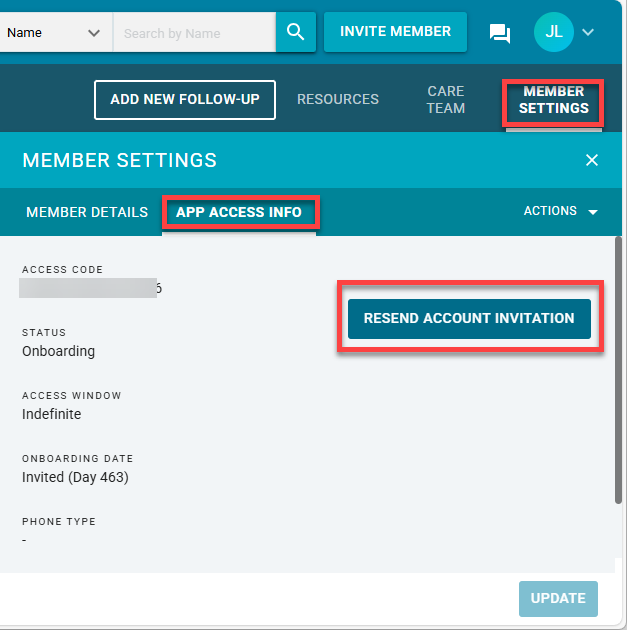
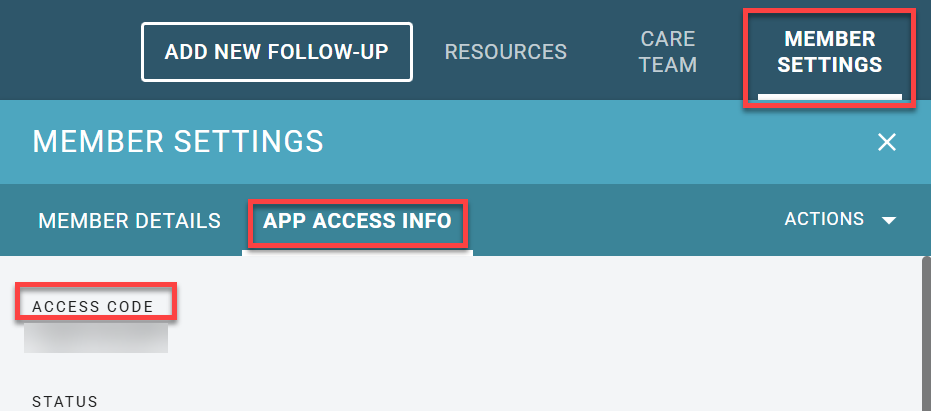
Do I need to change the access code if the member accidentally onboarded with the wrong one?
The short answer is No. Access codes are tied to a “default” Care Programs for a member, which starts when they onboard onto the app. If a member accidentally uses the incorrect access code, and the “default” Care Program is not applicable for them, you can simply “end” the existing care program and add the Care Program that would be applicable for that member.
Note: Please check with your supervisor to confirm your internal workflows for this situation.
Can you change the access codes once the member profile is created?
Unfortunately, you are unable to change the access code associated with a member profile once the profile is created. If you do need the profile to be associated with a specific access code, it will need to be deleted. Please reach out to help@wellframe.com
