What are Alerts & Insights?
Alerts and Insights are high-priority issues that require your attention. Alerts and Insights are only visible on the Dashboard, and are derived from members’ answers to surveys and quizzes, or triggered as a result of their engagement patterns. You can dismiss the Alerts once you’ve taken action to address them.
When a member triggers an alert, or Wellframe identifies an insight, the Alert or Insight will appear at the top of the Tasks Tab of the Member Detail View. Alerts and Insights are also visible from the Priority View.
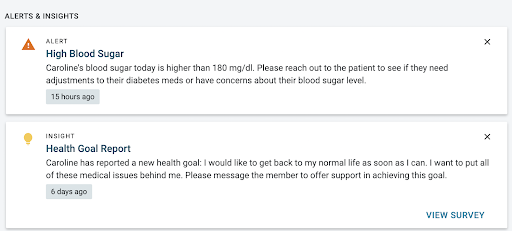
Alerts & Insights with linked surveys
For Alerts and Insights triggered by a member’s response to a survey, the Alert or Insight card will display a VIEW SURVEY link.
Clicking on the VIEW SURVEY link will launch a window displaying all the answers from the survey that triggered the Alert.
Alerts & Insights with suggested actions
Some Alerts and Insights offer a message suggestion or care program to help reduce the time it takes to address members’ urgent issues.
Click on the link in the Alert or Insight card to trigger that action (e.g., EDIT & SEND). For messages, clicking EDIT & SEND willpopulate the suggested message in the chat message box – you can make edits or add text before you Send.
When a care program is suggested, an overview will appear so you can review the program before you add it.
